When the bidder places a bid on an item they are entering into a binding contract to purchase that item. Still, there may be cases where the bidder “flakes out” or decides not to follow through with their purchase. Outside of pursuing legal action, there are a few things we have put in place to remedy this issue.
First, you may “block” these bidders from bidding on any items of yours in the future by clicking on their user name from your Buyers tab or the item detail page, and then clicking the “Block User” button from the member detail page. This will prevent the user from being able to communicate and bid on any future items you may sell.
Second, if your item had bids from more than one person, and those meet the reserve price of the auction if any, then you may choose to offer the item to the second highest bidder via the second chance offer feature. In order to offer the item to the second highest bidder, first, find the user who placed the highest bid and navigate to their member detail page. Under the “Bidding Activity” section, find the bid they placed on the item which you want to offer to the second highest bidder and click the red “X” icon next to their bid amount to remove their bid. After confirming, the second highest bidder will be automatically notified via email and given the opportunity to buy the item at their highest bid amount. If they choose to accept the offer, then a new invoice will automatically be created and you can complete the transaction with the new buyer.