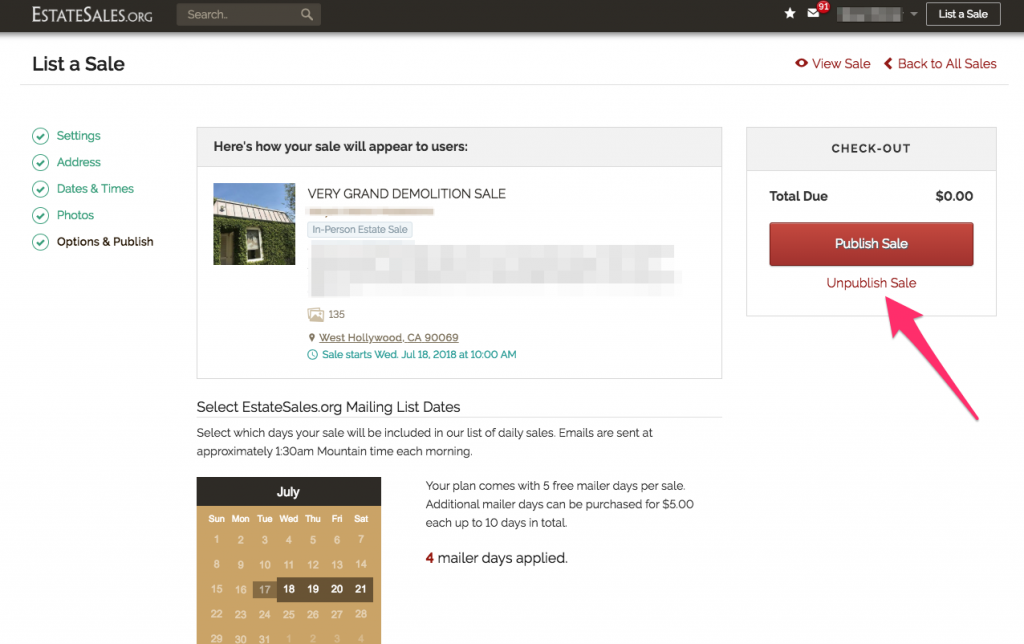You can easily unpublish a sale that you have previously published by following the steps below:
- Go to your sales tab within your dashboard and locate the sale you would like to unpublish from the list of sales, or view the sale page you would like to unpublish while logged in.
- Find the pencil icon to the right of the sale info, or from the sale detail page, click the “Manage Your Sale” button to open the dropdown menu of editing options.
- Select “Options & Publish” form the list of options to go to the Optiosn & Publish page for the sale you are unpublishing.
- Locate and click the “Unpublish Sale” link below the red “Publish Sale” button.