You have the ability to “block” selected bidders from bidding on any items that you list in your timed auctions. This could be useful in cases where a bidder has not responded to repeated attempts to collect a debt, has consistently backed out of bids, or is otherwise a problem.
To block a user, simply click on the “Buyers” tab from your Seller dashboard and search for their name. Click on their name and then click the “Block User” button from their member detail page. This will prevent this user from being able to communicate with you and bid on any future items you may sell.